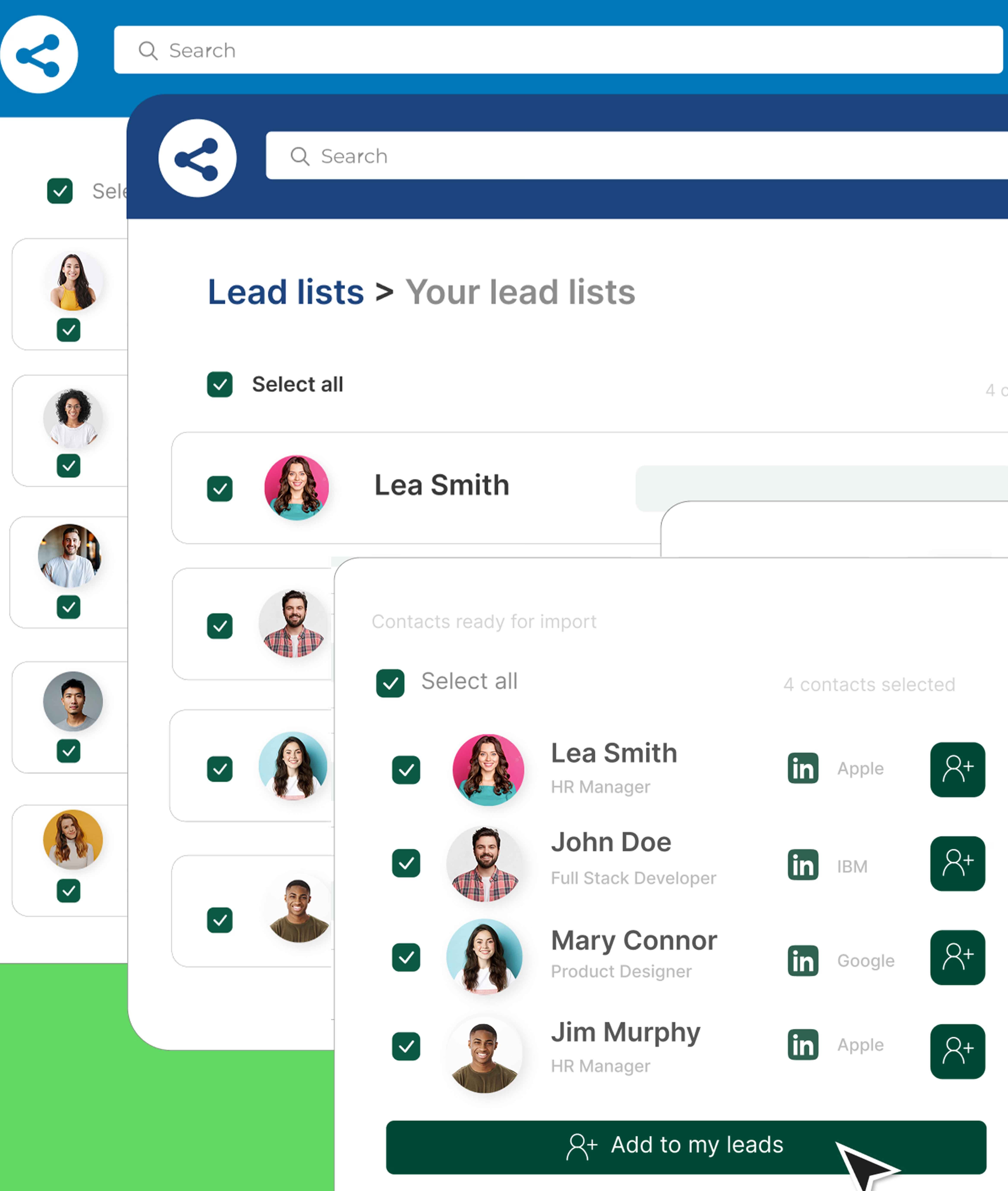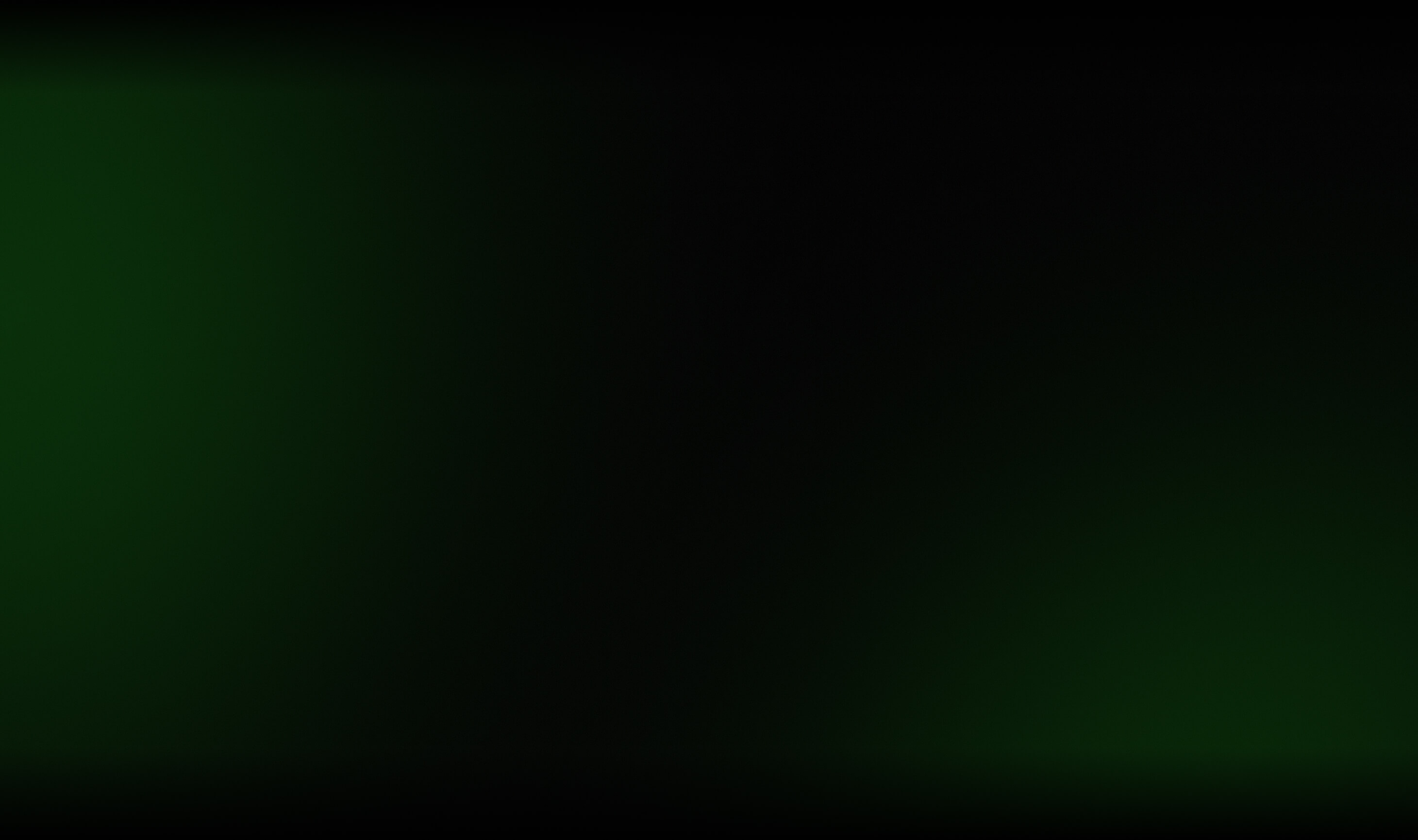How many times have you heard that sales reps “live on LinkedIn?” We’re here to admit that Sales Navigator is a powerful tool/social network for prospecting.
Traditionally, Sales Navigator and ZELIQ are seen as two separate platforms designed to enhance the sales process. By integrating Sales Navigator with ZELIQ, sales professionals can leverage the strengths of both tools to create a seamless and efficient workflow.
ZELIQ also has a 450+ million database, but how do we differ? Here's how you can use Sales Navigator in conjunction with ZELIQ to maximize your sales efforts.
Why is ZELIQ the best tool to enhance Sales Navigator's value?
Enrich Leads directly from Sales Navigator
✅ Pros: Sales Navigator, a premier tool from LinkedIn, is designed to help sales professionals find and prioritize high-potential leads within the vast LinkedIn network. It offers advanced lead searching capabilities, personalized recommendations, and insights to identify and connect with prospects effectively.
❌ Cons: However, it doesn't provide email and phone number enrichment. Traditionally, when a lead is found, SDRs would have to find their email or phone number manually through Google. The only other way to contact them is through LinkedIn messaging, which cannot be automated.
ZELIQ’s Prospect Database
✅ Pros: ZELIQ offers a 450+ million database of prospects accessible even on our premium plan.
We have basic filters (job position, countries, industry, etc.) and advanced filters (founded year, fund raised, decision maker). We even have filters not available on LinkedIn, such as department size and revenue. To add someone, you can simply click on “add to my leads” and these people will be able to be processed. We will then enrich their email & phone number, enabling you to do omnichannel outreach through email, call tasks (coming soon), and LinkedIn automation.
❌Cons: ZELIQ’s data might not be as extensive as Sales Navigator, and the data update is not done in real-time like in Sales Navigator.
How to Use Them Together
LinkedIn Extension
ZELIQ's powerful Chrome extension lets you add prospects from LinkedIn and Sales Navigator, as well as add ZELIQ’s data into LinkedIn. Enrich LinkedIn contacts with their verified emails & phone numbers automatically or have quick access to their activities, attributes, and strategy all directly on LinkedIn. You can also add them to lists to improve efficiency and assign them directly to your colleague on the pop-up.
%3Aformat(webp).webp)
LinkedIn Automation
Thanks to our sequences, you can also send automated LinkedIn messages and follow-ups with just a few clicks. You can add steps such as viewing profiles, adding them to your network, sending cold messages, and sending follow-ups. All these can also be combined with email sequences and call tasks.
%3Aformat(webp).webp)
After completing these activities, all leads will be automatically synchronized with the CRM systems (Hubspot & Salesforce). You can also view detailed records of actions taken for each client, enabling you to efficiently advance leads to the final stages of the deal pipeline & eventually close the deal.
What if You Really Have to Choose One Tool?
We understand that sometimes a company has a limited budget or feels like the more tools you have, the more time you lose. So here are some considerations.
All-in-One Functionality
With Sales Navigator, users often find themselves needing additional tools for enriching and engaging leads. ZELIQ eliminates this hassle by providing all necessary features in one platform. This integration simplifies the sales process and reduces costs, making it a more efficient and economical choice.
Comprehensive Lead Enrichment
Unlike Sales Navigator, which requires other tools for lead enrichment, ZELIQ provides built-in contact enrichment. This feature ensures that sales teams always have the most accurate and comprehensive data on their leads.
Advanced Filtering Options
ZELIQ’s advanced filters, including department size, funding round, funding amount, and founding year, allow sales teams to target their ideal leads more precisely. This level of detail is not available with Sales Navigator, giving ZELIQ a clear edge in lead prospecting.
Cost-Effective Solution
Sales Navigator comes with a hefty price tag of $99 per month. In contrast, ZELIQ offers its comprehensive suite of features for free and costs just $59 for our individual plan, which includes the database, LinkedIn extension, enrichment, and sequencing. Our goal is to help sales teams, so we also provide unparalleled value for sales teams looking to optimize their processes without breaking the bank.
%3Aformat(webp).webp)
ZELIQ: Enrich and Outreach to Leads from Anywhere
Comprehensive Lead Enrichment
Regardless of where the lead is sourced, be it Sales Navigator or ZELIQ’s database, synchrnozing your CRM or even uploading a csv, ZELIQ will enrich the lead’s contact information, providing accurate email addresses and phone numbers. This ensures that sales teams have the most comprehensive data for their outreach efforts.
ZELIQ as a Workspace
Unlike Sales Navigator, which is primarily an individual platform, ZELIQ allows you to easily manage and assign leads to your colleagues. For instance, if you find an interested lead but don’t speak their language, you can quickly assign them to a colleague who does, with all past activities noted. Similarly, if you're a Sales-Ops professional who has transferred a lead list from Sales Navigator and needs help from an SDR to manage it, you can simply click on “assign,” and the leads will be seamlessly transferred to the SDR’s workspace.
Omni-Channel Outreach
With ZELIQ, users can engage with leads manually or automatically through various channels, including email, phone, and social media. This omni-channel approach increases the chances of reaching prospects and converting them into customers. Sales teams can assign leads to BDRs (Business Development Representatives) or process them through automated sequences directly within ZELIQ, ensuring a streamlined and efficient workflow.
Conclusion
While Sales Navigator offers valuable tools for finding and prioritizing leads on LinkedIn, integrating it with ZELIQ transforms your sales process into a seamless and efficient workflow. ZELIQ’s comprehensive, all-in-one platform eliminates the need for multiple tools, offers superior integrations, and provides advanced filtering options, all at no cost. For sales professionals looking to streamline their processes and maximize their efficiency, the combination of Sales Navigator and ZELIQ is undeniably the best option.
Explore the power of integrating Sales Navigator with ZELIQ and transform your sales strategy today.
Enter the future of lead gen
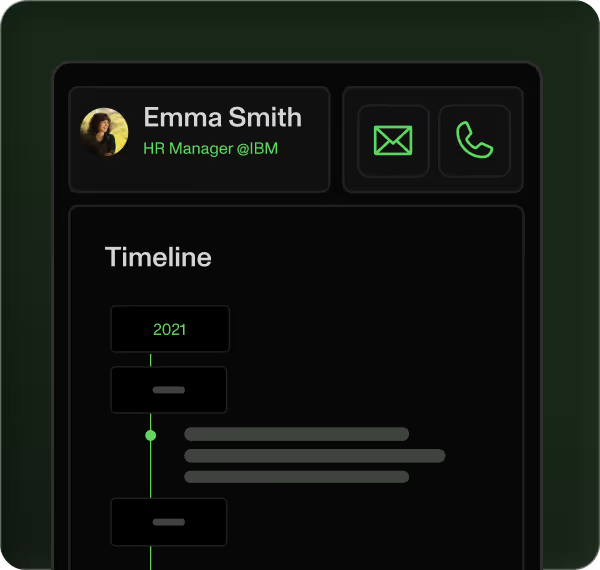
Table of contents
Placeholder Title
Table of contents
Placeholder Title
Placeholder Title
Download our full case study ebook!